At trufyx, we provides services of phone and tablet repair wherever you are, whenever it suits your schedule.
To request a phone repair (a.k.a. “fyx”) you'll need to enter the details of your device, and then when and where you'll want us to repair it:
- Go to www.trufyx.com
- On the home page, enter your ZIP code into the search box, and click “Get a quote”.
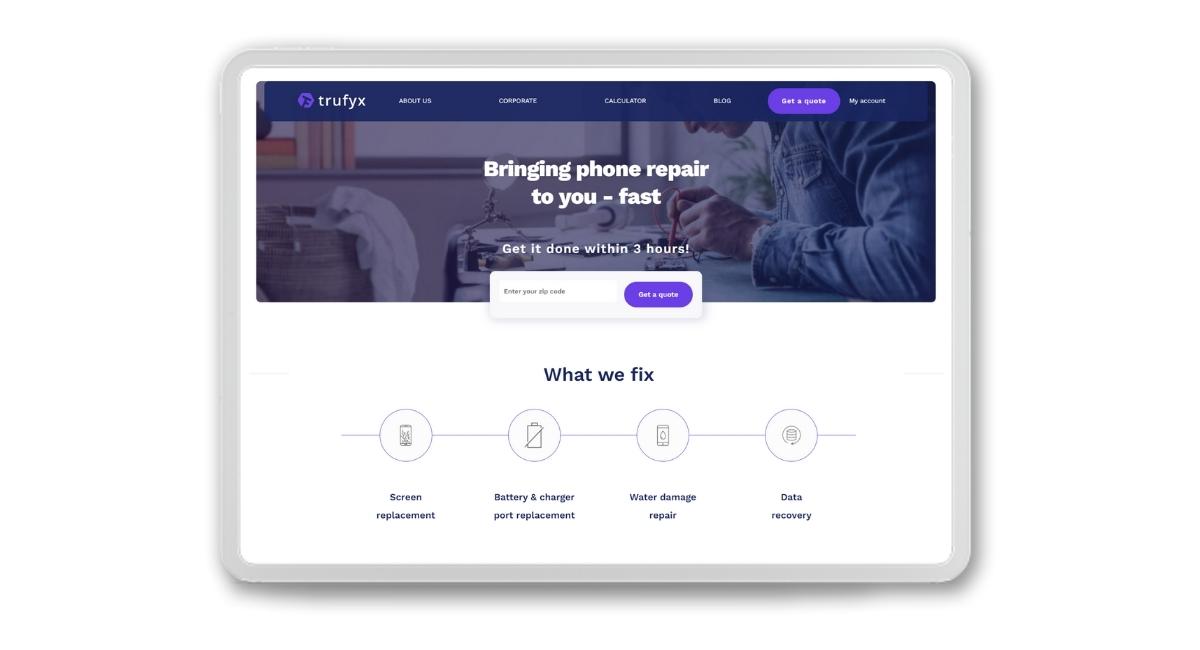
- If your ZIP code is within our covered areas, you’ll be redirected to the request form.
We currently cover the 5 boroughs and Nassau county.
In the request form, you’ll be asked to provide some more details about the service you need, starting with the device type:

- Then, you’ll be asked to select the make and model of your phone:


- And last – we need to know what service you’re looking for. Is it a broken screen, a faulty battery?
You may select more than one service here if needed.

- Next up: the QUOTE! You’re almost done.
Now, just enter your personal details: name, email, and the address where you’ll meet your tech.

- Then, select the date and time for your fyx.

- You’ll be able to add some notes if needed and enter your credit or debit card details.
Don’t worry – we will not charge you until your fyx is complete!

- In order to track your fyx and be eligible for our 90-days warranty, you must have an account with trufyx.com In the final part of the quote, you’ll be asked to enter a password for your account, and agree to the terms & payment policy.
- That’s it!
Your request is sent to our technicians and the most qualified one for your request, in terms of skills and availability – will be assigned to your fyx.
You’ll be notified via email and texts.
