At trufyx, we provides services of phone and tablet repair wherever you are, whenever it suits your schedule.
If you don’t know what’s the problem with your phone, because it’s not as obvious as a screen or a charger port, do not worry! You should enter a regular request with all the details you know.
Your quote will show $0.00, we will give you a call to better understand the issue, and then give you a final quote or at least an estimated range.
Our support team is here to help you identify the problem and get a quote, so you can decide what to do.
- Go to www.trufyx.com
- On the home page, enter your ZIP code into the search box, and click “Get a quote”.
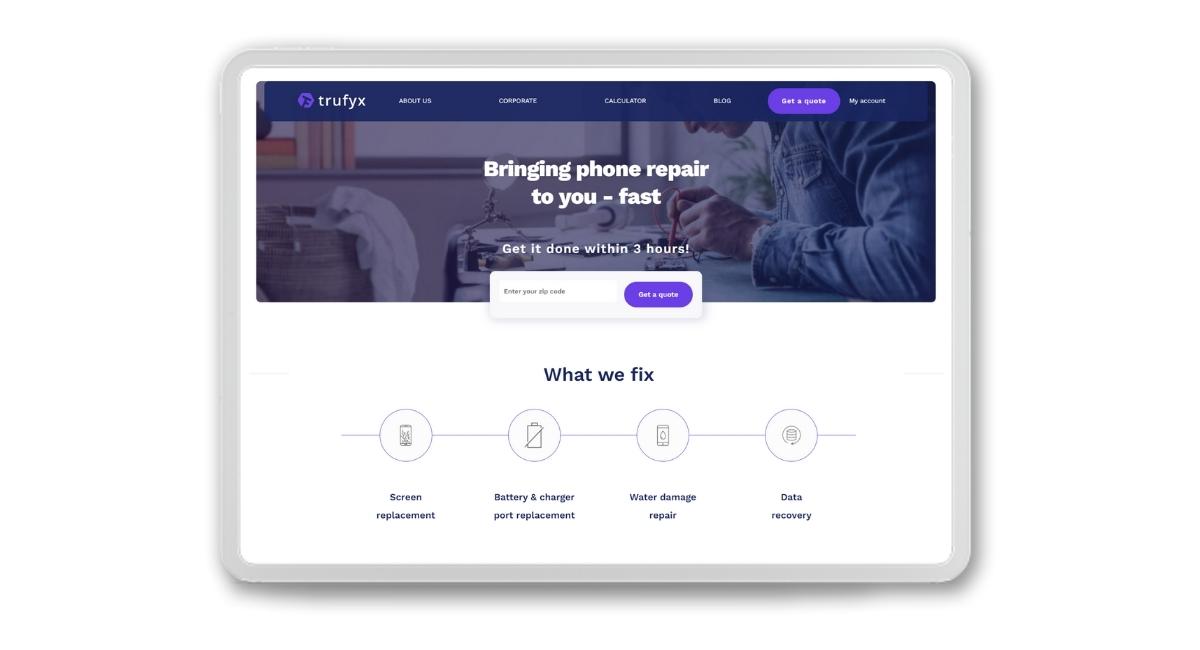
- If your ZIP code is within our covered areas, you’ll be redirected to the request form.
We currently cover the 5 boroughs and Nassau county.
In the request form, you’ll be asked to provide some more details about the service you need, starting with the device type:

- Then, you’ll be asked to select the make and model of your phone:


- Since you don’t know what you need yet, select the “not sure” option and detail as much as possible in the explanation field.

- Next up: the QUOTE! You’re almost done.
Yes, your quote will show $0.00 because we don't know yet what's wrong with it and how much it will cost to repair it.
We will give you a call to better understand the issue, and then give you a final quote or an estimated range.
Now, just enter your personal details: name, email, and the address where you’ll meet your tech.

- Then, select the date and time for your fyx.

- You’ll be able to add some notes if needed and enter your credit or debit card details.
Don’t worry – we will not charge you until your fyx is complete!

- In order to track your fyx and be eligible for our 90-days warranty, you must have an account with trufyx.com In the final part of the quote, you’ll be asked to enter a password for your account, and agree to the terms & payment policy.
- That’s it!
Your request is sent to our technicians and the most qualified one for your request, in terms of skills and availability – will be assigned to your fyx.
You’ll be notified via email and texts.
