
A cracked iPhone screen can be an unfortunate and costly experience, but it doesn't have to be. If you have the right tools and knowledge, replacing a cracked iPhone screen can be a relatively straightforward and cost-effective process. In this article, we'll guide you through the process of replacing a cracked iPhone screen and highlight some important things to be aware of.

Before you begin the replacement process, it's important to have the right tools. You'll need the following items:

To prevent any damage to your device, it's important to turn it off before you begin the replacement process. Simply press and hold the side button until the slider appears, then swipe the slider to turn off your iPhone.
Using the Pentalobe screwdriver, remove the two screws located on the bottom of your iPhone. Be sure to keep the screws in a safe place so you don't lose them.
Next, attach the suction cup to the top of your iPhone's screen and use it to gently lift the screen. Once you have lifted the screen, insert the plastic opening tool or guitar pick into the gap between the screen and the body of your iPhone to separate the two.
Once you have separated the screen from the body, you'll need to disconnect the battery connector. This is the cable that connects the battery to the logic board. To disconnect it, simply use your plastic opening tool or guitar pick to gently pry it up from the logic board.
With the battery connector disconnected, you can now safely remove the old screen from your iPhone. Be sure to handle the old screen with care, as it is fragile and can break easily.
Take the new screen and carefully align it with the body of your iPhone. Make sure all the connectors are in place and connect the battery connector. Finally, replace the two Pentalobe screws you removed in step 3 and turn on your iPhone to make sure the new screen is working properly.
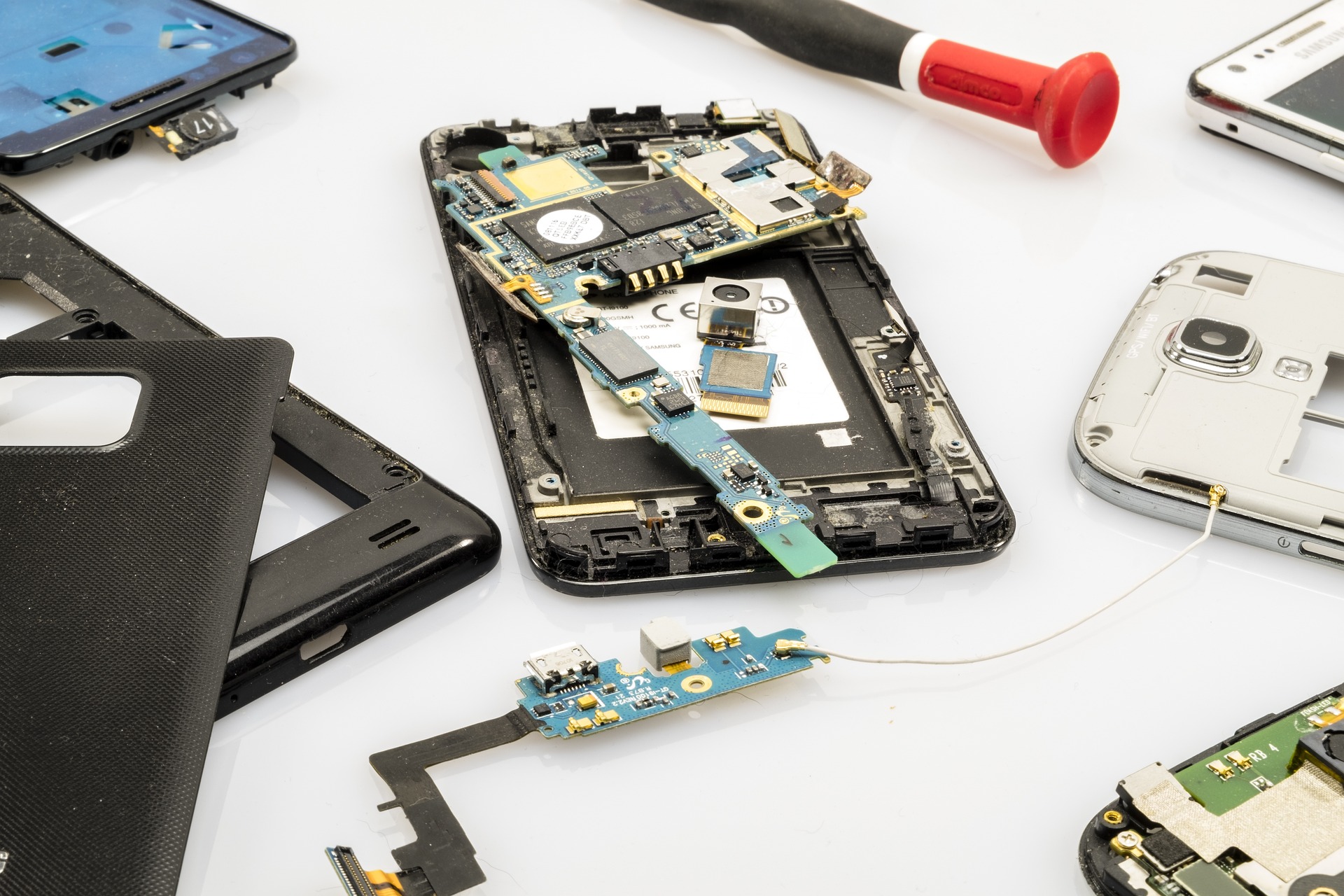
Conclusion
Replacing a cracked iPhone screen can be a cost-effective and straightforward process, but it's important to be aware of the quality of the replacement screens you're using, the impact it may have on your warranty, and the safety precautions involved.

When it comes to replacing a cracked iPhone screen, it's important to be aware of the different types of screens available for your device. There are three main types of iPhone screens:
It's important to consider the type of screen you want to use when replacing a cracked iPhone screen, as the quality of the screen can greatly impact the reliability and durability of your device. Always choose a high-quality screen, even if it means spending a little more money, to ensure your iPhone functions properly and lasts as long as possible.

When it comes to aftermarket iPhone screen parts, there are two main types to consider:
It's important to note that aftermarket screens can vary greatly in quality and reliability, and it's important to research the manufacturer and read reviews before making a purchase. Choosing a high-quality aftermarket screen can ensure your iPhone functions properly and lasts as long as possible.

The default repair at all iPhone repair shops will be with an aftermarket screen replacement, the main difference will be the part quality the shop will use. At trufyx we use top-quality screen parts for our iPhone replacement to insure the best user experience, with screen color and touch sensitivity.
Need help with your iPhone screen replacement? get a quote for your iPhone model at trufyx